This is a new guest post by Frederic My. Frederic and I worked together in the past in big console games development, and now we’re both enjoying the indie life and making games for mobile platforms. Frederic is sharing with us how the development of his first Windows Phone 7 game went. Thanks Frederic!
New beginning
When my job position got terminated last summer, I decided I would take a break from working for big companies, and try to make a game on my own at home. I’ve been in the video game industry since the late nineties, I’ve written code for a few released PC and console AAA titles and probably as many canceled ones, and I wanted to do something different at least for a few months. Go back to the roots of game development, when one or two guys could create something in their garage or bedroom, without spending years and millions of dollars on it.
Platform choice
I’m a C# fan, I won’t deny it, I even explained why back in 2007. I also toyed with XNA each time a new version was released, and I like how straightforward it is to use. When the beta version of the tools to develop for the Windows Phone 7 (WP7 for short) became available, just at the right time for me, it seemed like the obvious choice for what I wanted to do. And developing for a brand new platform sounded exciting as well, even if it was perhaps a riskier bet than targeting well established markets.
For those who don’t know much about WP7 development, I just want to highlight a few key points:
- Applications are written in Visual Studio using C#, and either XNA or Silverlight. This may come in the future, but at this point you are not allowed to mix them, and use the controls of Silverlight with the faster rendering of XNA, for example.
- In App Purchases are not supported yet.
- Programmable shaders are not available for WP7 (they obviously are for the PC and XBox360) in the current version of XNA. Instead, you have 5 predefined shaders with features that can be toggled on and off (such as fog or per pixel lighting). These shaders should cover most of the usual needs, but if you want something very specific that they don’t support, you’re out of luck (or have to fall back to multiple passes and alpha blending).
- Paid applications have a trial mode, that allows users to evaluate them before making a purchase. Unlike on XBox Live Indie Games (XBLIG), where the game just abruptly stops after 8 minutes, developers have a complete control over what they want to show in trial mode (for example, the first few levels of a game, with no time limit, or without the ability to save, etc). In theory, this means you shouldn’t have to make a free version of your game in addition to the paid one, but I’ll come back to this later.
- The certification requirement document is only 27 pages long, table of content and change history included.
The project
 I wrote a few ideas on paper, but they all looked too ambitious for a first project. One thing in particular that I wanted to avoid was to require a lot of content, since I didn’t even know how I was going to find an artist yet. During a bike ride, I thought about using photos, and that’s how I decided to make a jigsaw puzzle game. Not super original, I know, there are several of those on the iPhone and iPad, but there was none on the WP7 since it wasn’t released yet :), and it looked like a good project of the right scope to keep things under control and learn the platform. For example, I had never worked with a touch screen device, and it was pretty obvious from the start that I was going to spend quite some time iterating on the user interface part of the game.
I wrote a few ideas on paper, but they all looked too ambitious for a first project. One thing in particular that I wanted to avoid was to require a lot of content, since I didn’t even know how I was going to find an artist yet. During a bike ride, I thought about using photos, and that’s how I decided to make a jigsaw puzzle game. Not super original, I know, there are several of those on the iPhone and iPad, but there was none on the WP7 since it wasn’t released yet :), and it looked like a good project of the right scope to keep things under control and learn the platform. For example, I had never worked with a touch screen device, and it was pretty obvious from the start that I was going to spend quite some time iterating on the user interface part of the game.

The game is called Jigsaw Guru, and you can go to http://www.fairyengine.com to see more screenshots and a video.
What went right
I actually already mentioned some of the things that went right in my opinion, but here is the full list:
- Working on a short project, without too much content to integrate, instead of picking another more ambitious and time consuming idea, was the right choice. My goal was to have Jigsaw Guru on the marketplace the day of the WP7 launch, I submitted it on 10/18 and it got approved on 10/23 (the update I submitted in December passed even faster than that), two weeks before the US launch and two days after the other territories started getting their phones. At times I still had more items on my to-do list than I would have liked, and I made a good push in the last 3 weeks to get everything wrapped up in time, but it never got too crazy.
- Knowing the tools beforehand, and using C# and XNA, definitely made me feel productive. The phone emulator was surprisingly stable in the beta, and the XNA forums were very helpful when I wasn’t sure about something. It’s also worth noting that the website used to submit bug reports allows everybody to see what other people have written, and vote on issues you think are important and should be fixed first.
- Garbage collection is the one thing that can hurt your framerate really bad when using XNA on XBox360 and WP7. But it’s not that hard to avoid: when I had a look at my memory usage late in the project, I only found two spots where I was creating some amount of garbage each frame (both related to strings). Basically what I do is each time the player goes from one screen to another, I load everything I need for the new screen, and I force a garbage collection. This gets rid of temporary objects that may have been created during the loading process, and objects from the previous screen that are not used anymore. After that, I don’t allocate anything, and the garbage collector never has to do any work.
- Finally: testing. Very few people tested my game while I was developing it, but my friend Alexis alone kept giving me more feedback than I thought I could handle. He never said anything was good just to make me happy, he reported every little detail he didn’t like, even and especially the ones I was aware of but never had time to fix (and maybe thought nobody would notice). Even if I sometimes felt he was nitpicking, this was exactly what I needed.

What went wrong
Developing for a new platform has its share of drawbacks, it’s just how it is. The final version of XNA 4.0 only came out mid-September, and before that I was working with the beta version. As mentioned before, it was pretty solid already, but there was no redistribution of the runtime. Which means you had to install all the tools to be able to just run the game, and you could only install them under Vista or Windows 7 because the phone emulator requires DirectX10, and some of my potential testers were still using Windows XP. So, even if what I was sending was a PC version of the game, they couldn’t run it on XP just because the phone emulator, which they didn’t need, requires a more recent operating system. To work around this problem, I made an XNA 3.1 PC version of Jigsaw Guru, but maintaining two versions side by side for several weeks and merging back and forth between them was not fun.
Coding for a device that wasn’t released yet also meant I could not test what I was doing on real hardware. I unsuccessfully tried to get a phone prototype, and basically the only way I found to run my game on a WP7 at the end of September was to go to a Microsoft event. Even there, I thought there would be phones locked to the tables, that developers could connect to their laptop and use for the whole day, but I was wrong: there was no such thing, and the 4-5 persons who already had a working application to test like me had to do it on the phone of the event’s organizer, when he wasn’t using it for something else. I was able to run my application twice for about 5 minutes each time, and fortunately everything seemed to be working fine, which is a testament of the reliability of the emulator.
When the game began to be really playable, with most of the screens that are in the final version, I started looking for an artist and a musician. I did it way too late, and I was lucky to find Aimee and Tim through the XNA forums, and that the time estimates they gave me just matched my own programming deadline. So, in the end everything worked out well, but even if I wanted to wait and be sure the UI elements were final before asking somebody to redo them, I believe I also waited just because I was more comfortable doing my programming tasks first, and that was a mistake.
Marketing was a difficult problem: I knew I needed to do some, but how? When Jigsaw Guru got approved, the WP7 wasn’t out yet in the US, and had just been released in a few countries of Europe and Asia, as well as Australia and New Zealand. Basically, nobody had that phone yet, and I couldn’t find any website reviewing its games. Even when I had a second look for the US launch, I only saw a couple of sites testing 2 or 3 of the official XBox Live games (that’s how they’re called even if they run on a phone), but nothing related to indie games. So, what ended up happening is I did nothing, and just hoped that because there weren’t too many applications on the marketplace yet (which is the reason for being a launch title, right?), people interested in jigsaw puzzle games would fine mine. Of course I was wrong, and the fact that the search in the Zune software didn’t seem to care about the keywords you enter when submitting your app, or couldn’t find my game when searching for ‘jigsaw’, didn’t help (this seems to be fixed now). I don’t know how other developers releasing WP7 games around the same time as me handled their marketing, but I would be curious to hear it, that question is still a mystery to me.
Downloads and sales
This could have been another paragraph in the “what went wrong” category, but I think this subject deserves its own section. Download and sale numbers for WP7 apps became available on Wednesday 12/08, and I don’t think anybody was thrilled. Don’t get me wrong: WP7 is a very young platform, there aren’t tens of millions of phones in circulation, sale expectations have to be low for now, and can certainly not be compared with those of competing platforms. No, what really surprised me is not the number of sales, but the number of downloads.
On the “top selling” tab of the Zune software (which is more likely based on downloads, like the Bing visual search), Jigsaw Guru has always been in the middle of the paid games from the puzzle & trivia category, the biggest category by far (about 45% of all games). Today for example, it’s 174th out of 363. How many downloads do you think this means on average? About 0.65 per day. This totally blows my mind, but is in line with a graph a developer made with the numbers from his 4 apps, that shows the relationship between the marketplace rank and the number of downloads.
One potential problem is it’s not obvious enough that lots of paid games support the free trial mode, and some players don’t know they can download them for free. But really, it all comes down to most players only checking the XBox Live and the free sections, and rarely visiting the paid one. Which is why although I said earlier that in theory, and thanks to the trial mode, you shouldn’t need to make a free version of your paid game, in practice it’s obvious this doesn’t work, and you have to do it. My friend Noel, who is an experienced iPhone developer, had actually told me I should release my game as a free, ad supported app; unfortunately, the ad SDK’s for XNA didn’t exist at launch and are still in their infancy, the one from Microsoft got released this month and only serves ads in the US, the other ones are either not finished or not stable yet.
So, what’s next? I’m submitting Jigsaw Guru Free (with the Microsoft ad SDK) this week, because as a developer, I still want people to play my game and hopefully have a good time with it. The two projects I started working on after Jigsaw Guru might follow the same path and be free apps from the start, whether it’s on the WP7 or another platform.
 A couple of days ago I had the misfortune of getting back home to find my 6 month-old MacBook Pro completely dead (my second Apple laptop casualty in three years–not a great track record). Long story short, the Apple Store wasn’t able to help me in any way other than ship out the laptop for repairs. Since without it I’m dead on the water, I bought a 17″ MacBook Pro on the spot. They didn’t have one with SSD hard drive, so this is most likely going back to the store when I get back my repaired laptop. In the meanwhile, I can continue working and it lets me check out first hand Lion and Xcode 4.
A couple of days ago I had the misfortune of getting back home to find my 6 month-old MacBook Pro completely dead (my second Apple laptop casualty in three years–not a great track record). Long story short, the Apple Store wasn’t able to help me in any way other than ship out the laptop for repairs. Since without it I’m dead on the water, I bought a 17″ MacBook Pro on the spot. They didn’t have one with SSD hard drive, so this is most likely going back to the store when I get back my repaired laptop. In the meanwhile, I can continue working and it lets me check out first hand Lion and Xcode 4.
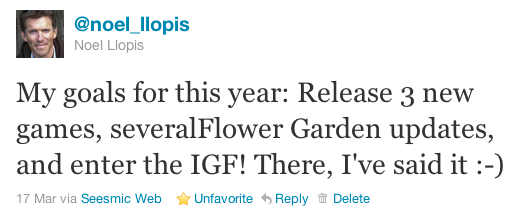
 I wrote a few ideas on paper, but they all looked too ambitious for a first project. One thing in particular that I wanted to avoid was to require a lot of content, since I didn’t even know how I was going to find an artist yet. During a bike ride, I thought about using photos, and that’s how I decided to make a jigsaw puzzle game. Not super original, I know, there are several of those on the iPhone and iPad, but there was none on the WP7 since it wasn’t released yet :), and it looked like a good project of the right scope to keep things under control and learn the platform. For example, I had never worked with a touch screen device, and it was pretty obvious from the start that I was going to spend quite some time iterating on the user interface part of the game.
I wrote a few ideas on paper, but they all looked too ambitious for a first project. One thing in particular that I wanted to avoid was to require a lot of content, since I didn’t even know how I was going to find an artist yet. During a bike ride, I thought about using photos, and that’s how I decided to make a jigsaw puzzle game. Not super original, I know, there are several of those on the iPhone and iPad, but there was none on the WP7 since it wasn’t released yet :), and it looked like a good project of the right scope to keep things under control and learn the platform. For example, I had never worked with a touch screen device, and it was pretty obvious from the start that I was going to spend quite some time iterating on the user interface part of the game.
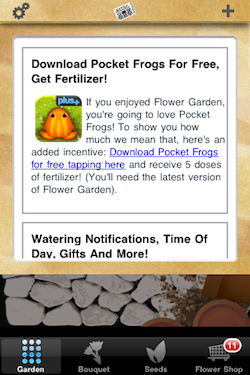 A more direct way of reaching out to your players is to have some sort of in-game news system. At any point you can update a file in your web server with any news, and it is displayed in the game. It can be implemented in many different ways depending on “on your face” you want to be about it: a pop up that comes up when the user runs the game, a ticker that runs constantly across the bottom of the screen, or, what I did for Flower Garden, a news icon with a badge indicating how many unread items there are, that brings up the news page when you tap it.
A more direct way of reaching out to your players is to have some sort of in-game news system. At any point you can update a file in your web server with any news, and it is displayed in the game. It can be implemented in many different ways depending on “on your face” you want to be about it: a pop up that comes up when the user runs the game, a ticker that runs constantly across the bottom of the screen, or, what I did for Flower Garden, a news icon with a badge indicating how many unread items there are, that brings up the news page when you tap it.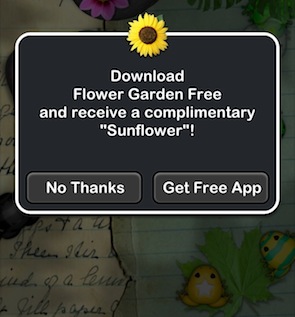
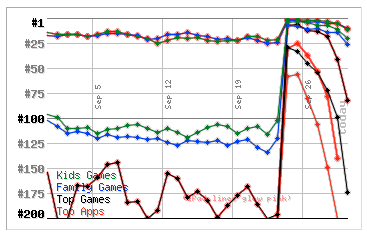
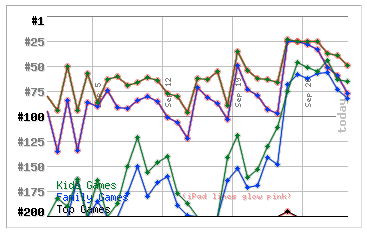
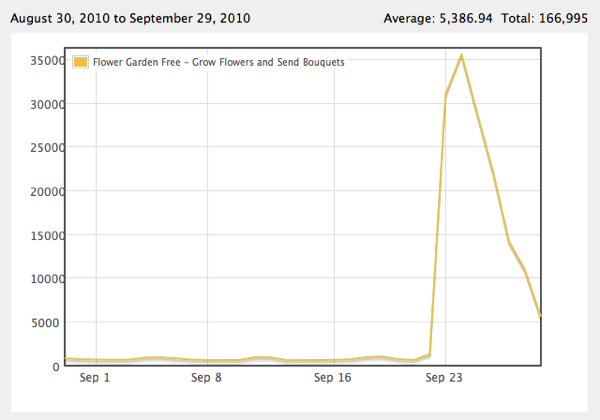
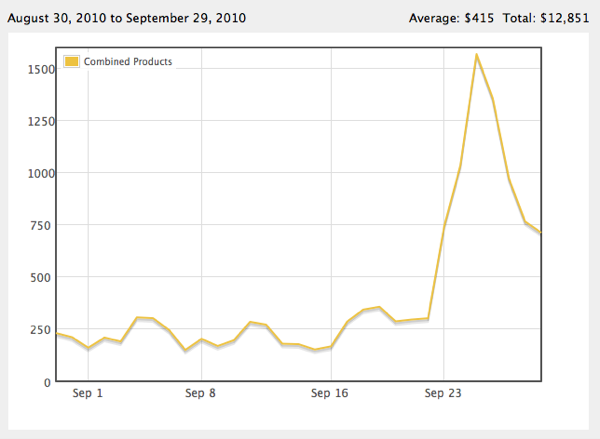
 So I decided to start cheap and work my way up from the bottom. First I had to decide if I even liked this whole working-while-standing thing. I wasn’t even sure I would be able to type! I thought about raising my desk with cinder blocks, but I would have to raise a lot and would make it very unstable. So instead, I created four stacks of books on top of my desk and put a board on top. Then I was able to put the keyboard, computer, and monitor on the board and give that a try.
So I decided to start cheap and work my way up from the bottom. First I had to decide if I even liked this whole working-while-standing thing. I wasn’t even sure I would be able to type! I thought about raising my desk with cinder blocks, but I would have to raise a lot and would make it very unstable. So instead, I created four stacks of books on top of my desk and put a board on top. Then I was able to put the keyboard, computer, and monitor on the board and give that a try. At this point I decided that the stack of books was too annoying, but I wasn’t quite ready for an expensive desk. So I picked up a
At this point I decided that the stack of books was too annoying, but I wasn’t quite ready for an expensive desk. So I picked up a 
