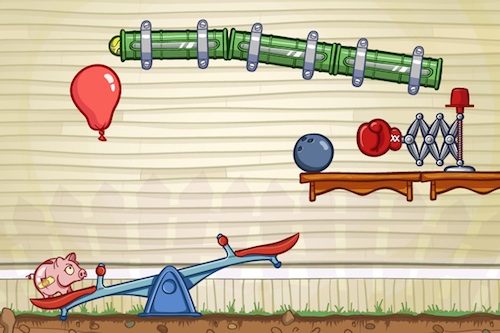So much for “weekly” updates. Last time I wrote one was Oct 29. Oops! That’s what happens when I get really busy and then the holidays hit. But now that’s over (the holiday part at least), so I’ll write to write more frequent updates.
This Week
 This week Miguel and I are wrapping up our current iteration with the main focus of the first five minutes of gameplay. The reason we’re doing this now is that we spent quite a bit of time on the user interaction experience and we tried to nail that before adding more items and more levels. All along, we’ve been testing the game with unsuspecting victims and we quietly watched over their shoulders as they fumbled with the game without any instructions or tutorials.
This week Miguel and I are wrapping up our current iteration with the main focus of the first five minutes of gameplay. The reason we’re doing this now is that we spent quite a bit of time on the user interaction experience and we tried to nail that before adding more items and more levels. All along, we’ve been testing the game with unsuspecting victims and we quietly watched over their shoulders as they fumbled with the game without any instructions or tutorials.
I really believe we made huge improvements. We designed the whole game with touch interface from the ground up, and it really shows. I think it’s a very direct and intuitive interface, but even so, there’s only so much you can do without any instructions.
So, the focus of this last iteration is to concentrate on what a new player will see in the first five minutes of gameplay. That way, we can continue testing the game on new players and get a much better feel for how they learn to interact with the game and what works and what doesn’t.
Iterations
For every iteration (roughly about 2 weeks each) we focus on one main area, based on what we feel needs to be addressed the most at that point. To give you an idea, these have been the focus of some of the past iterations:
- Proof-of-concept prototype
- New, non-physical items
- Game screen flow and level progression
- Final user interaction
- New items and locations
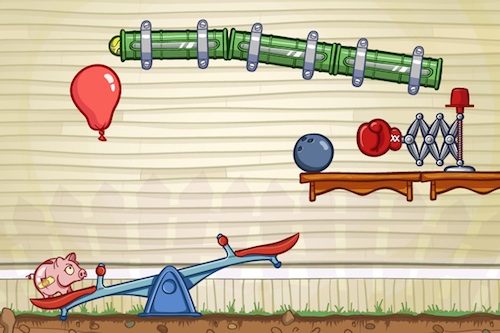
One thing that we’ve been doing is trying to take each goal to completion. This is an idea from Scrum and Agile development that I really like. If you implement an idea to the 90% state, apart from the fact that the remaining 10% is going to take another 90% of the time, you probably don’t have a good idea how it will really be once it’s completed. That makes future planning and re-prioritizing more difficult.
Obviously there’s such a thing as going overboard. Trying to get every single, tiny effect and animation to fully complete before moving on would be crippling. I try to think about the impact that feature, even if it’s very small, will have in the final game. The exact effect when you pick up a star isn’t crucial (assuming you have some sounds and some effects already), but the animations for the item selection and manipulation contribute a lot more to the feel of the game, so they’re more important.
In some of my past projects I took a different approach and built the game bottom up. At the very end all the little niceties and polish touches went in, which made the game radically different. Now I’ve come to admit that all those little touches contribute a lot to the final feel of the game and should be considered all along and not as an afterthought at the end.
 This week Miguel and I are wrapping up our current iteration with the main focus of the first five minutes of gameplay. The reason we’re doing this now is that we spent quite a bit of time on the user interaction experience and we tried to nail that before adding more items and more levels. All along, we’ve been testing the game with unsuspecting victims and we quietly watched over their shoulders as they fumbled with the game without any instructions or tutorials.
This week Miguel and I are wrapping up our current iteration with the main focus of the first five minutes of gameplay. The reason we’re doing this now is that we spent quite a bit of time on the user interaction experience and we tried to nail that before adding more items and more levels. All along, we’ve been testing the game with unsuspecting victims and we quietly watched over their shoulders as they fumbled with the game without any instructions or tutorials.