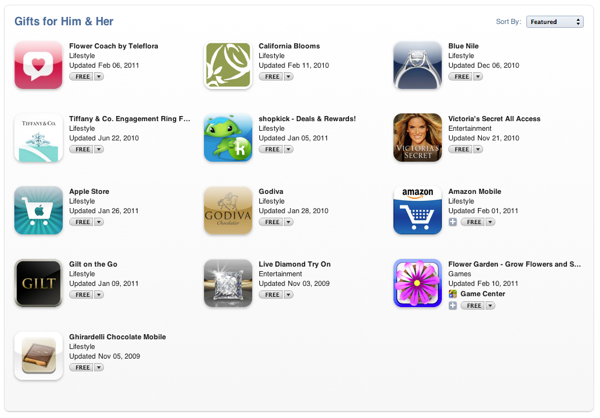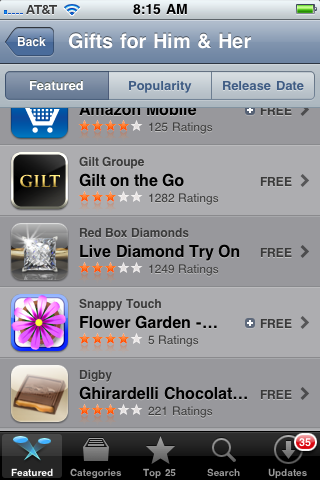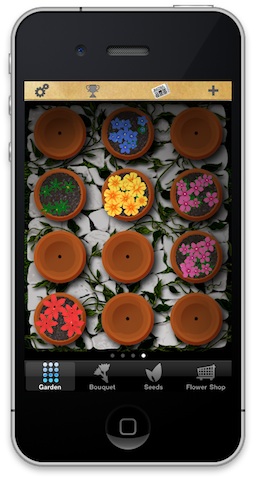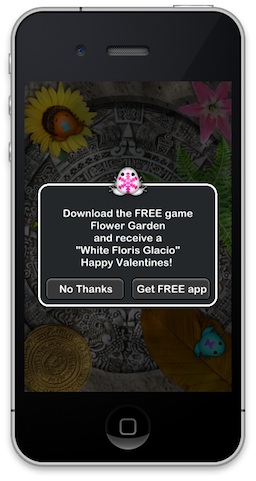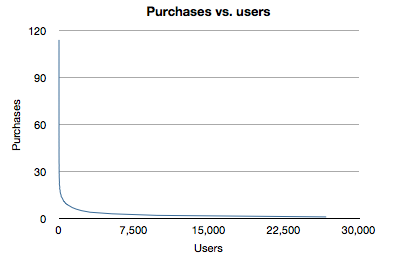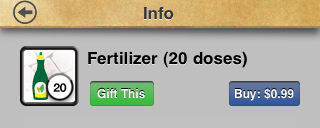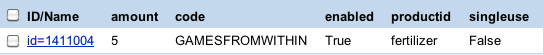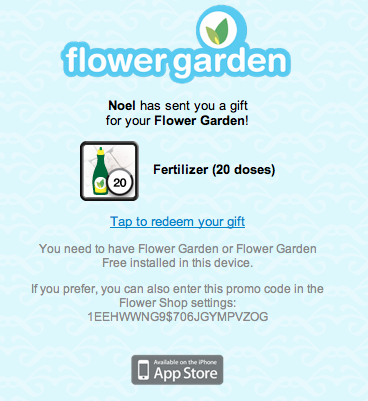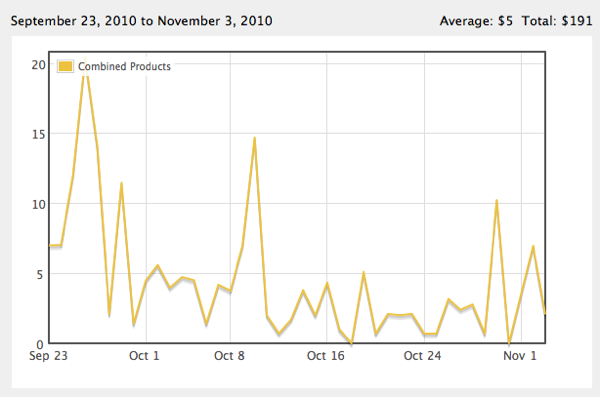I’m thrilled to present a guest post by Ian Marsh, 1/2 of the independent studio (and wildly successful) NimbleBit. They’re the creators of iPhone hits such as Pocket Frogs, Scoops, and Sky Burger, and they recently announced they reached 20 million downloads on the App Store!

One of the most important steps on the way to becoming a profitable independent iOS developer is diversifying your revenue stream.  While business lingo like that makes me throw up a little, all it really means is discovering all the ways you can earn money using the platform.  New developers sometimes pigeonhole themselves into a single App Store strategy: “Sell as many copies at 99 cents as possible”.  More savvy developers mix  multiple strategies: “Paid apps”, “In-App Purchases”, and “Advertising”.  I want to make sure all developers know about another additional option often overlooked: LinkShare.
LinkShare is a company which pairs publishers with retailers who pay said developers for driving clicks to their sites that result in sales. Â How does this apply to iOS developers? Â Luckily Apple (specifically iTunes) is one of the retailers which uses LinkShare. Â A good FAQ page for the iTunes affiliate program can be found here, but the basic gist of it that you earn a 5% commission on items bought on the App Store from your affiliate links. Â As an iOS developer you are probably already using links to your apps (and perhaps others) in lots of places, including “More Games” screens, twitter, newsletters, banner ads, or your web site. Â Replacing all these existing (and future) links to the App Store with your affiliate links is a great start. Â Retro Dreamer even wrote a nice quick guide to creating links that work seamlessly in iOS (there are some pros and cons to different link formats).
Now you might think the chances of someone actually buying an app you link to are relatively low, but that’s where things get interesting. Â If you read the fine print it turns out affiliates get paid 5% of any purchases made within a 72 hours after following your link. Â Lets say Joe clicks on a link to say, Pocket Frogs (our latest free game) which included your affiliate id, which even doesn’t result in a paid purchase even if the app is downloaded. Â But perhaps Joe ends up buying Angry Birds ($0.99) an hour later earning you $0.05, or Real Racing 2 ($4.99) that night earning you $0.25, or just maybe the Beatles Box Set ($149.00) the next morning earning you $7.45! Â The cool thing about the iTunes affiliate program is that it gives the affiliate 5% of any and all purchases made through iTunes within 72 hours including ring tones, songs, apps, in-app purchases, movies, tv shows, or rentals.
This of course means you can still earn revenue from linking to free apps, Â which can end up being a powerful thing. Â For example, in Pocket Frogs we run a promotion every week where we offer an in game item for downloading a certain free app (with a LinkShare link of course). Â This not only keeps players checking back, but lets us promote apps we like (like Flower Garden) or even our own. Â Like most other revenue sources LinkShare isn’t going to make you a whole lot of money if there aren’t that many people clicking your links, but it will certainly grow along with the number of users you have. Â While the majority of revenue generated from Pocket Frogs (which fluctuates between 150k and 200k daily active users) comes from the IAP included in the game, it also generates a healthy amount of revenue from LinkShare (in conjunction with some links inside other apps) as seen below.
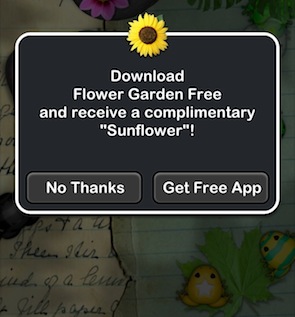

The great thing about LinkShare is that it gives you a lot of freedom on how you use it. It doesn’t use up any bandwidth or take up CPU cycles, and it doesn’t require you to shoehorn 3rd party code into your app. It is as invisible or invasive as you want it to be. So whether you’re a new iOS developer just starting out or an experienced dev, you owe it to yourself to take a look at using LinkShare if you’re not using it already.