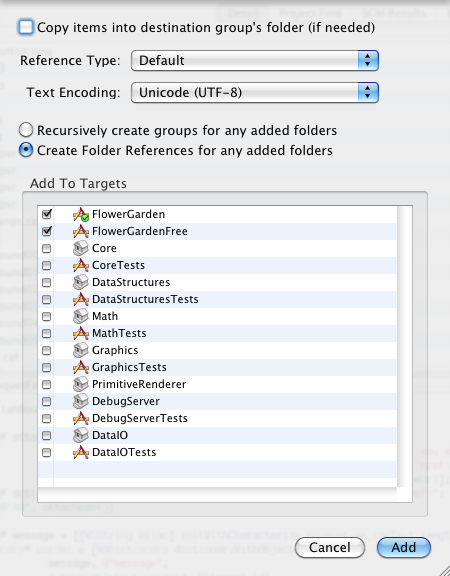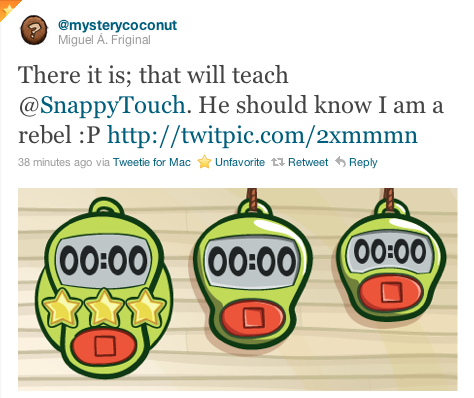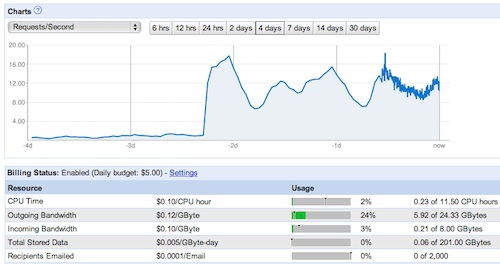In the last year and a half, I’ve written about the different things that I’ve tried with Flower Garden and their effects on sales. From adding Facebook support, creating a free version, adding in-app purchases, or giving Flower Garden for free for a limited time. Some strategies worked and some didn’t.
Today I want to share my latest experiment, and how it was a total and complete failure: Adding the option to gift IAP items from within the game.
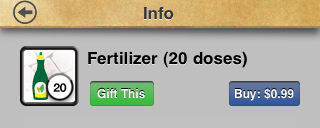
Promo Codes
Before I can talk about how I implemented the “Gift This” feature, we need to talk about promo codes. Since Flower Garden has so many in-app purchases, I figured it would be very handy to have the ability to give some of them away to people for any reason: They mistakenly downloaded the wrong thing, they bought it in the free version and want to upgrade to the full one, or they supposedly paid for one but they never got it. Whatever the reason, having my own promo codes for in-app purchases was one of the best decisions I could have made. I would highly recommend it if you have IAPs, especially consumables.
The implementation of promo codes was totally straightforward. I have two tables in the Google App Engine: One for active promo codes and one for redeemed ones. The active promo code includes the code itself, the IAP item it refers to, the amount, and whether it’s limited to one user or not (if it’s limited to one user, the code goes away as soon as it’s redeemed, otherwise, any amount of users can redeem it).
Here’s an example of a code I just added (yes, feel free to redeem it in the Flower Shop):
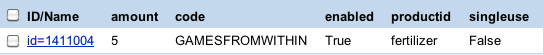
Whenever a promo code is redeemed, I enter that data in the other table. That way not only do I have a log of what codes where redeemed and when, but I can also check and prevent the same device from redeeming the same code multiple times.
Another important reason to keep a redeemed promo code table is that I want promo codes to be as valid as purchasing the IAP directly. That means that if you ever attempt to purchase an item, I check first to see if you’ve redeemed a promo code for it, and if so, you can re-download it for free. Same thing when you do a restore purchases (although I believe I haven’t gotten around to implementing that part yet 🙂
Here’s my plea to Apple: Please, please, please, give us an “iTunes Account ID” along with the IAP data. Right now the best we can do is associate a purchase with a device (which is not good enough), or have a whole registration system for users (which is a pain and more time consuming for users). They’re already doing this with a Game Center ID, so why not with an iTunes Account?
Gift This
Once the promo code system was in place and field tested for a couple of months, I finally implemented the Gift This functionality. In the Flower Shop, users have the option to buy an item for themselves, or for someone else.
The first time you use the Gift This feature it explains how it works: You purchase the item and then you send it to someone else through email.
Under the hood, it purchases the IAP, contacts the server to generate a new promo code for that item, and then creates an email with the promo code and even a custom URL. Whenever someone receives a gift email, they can just click on the custom link and they immediately receive the item (assuming they have Flower Garden installed, of course).
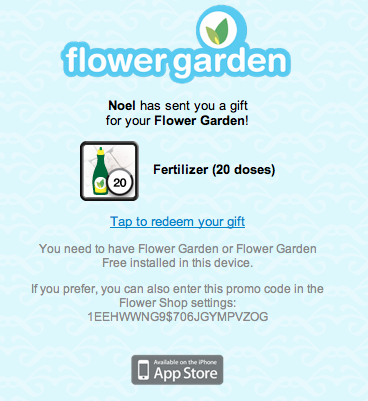
One interesting consequence is that to implement this, you need to create one new IAP item for every item you want to gift (especially if they’re not consumable). Otherwise, someone couldn’t gift an item they had already purchased, or they couldn’t gift it more than once. This can add quite a few extra IAPs in your list!
In the case of Flower Garden, I started with the easiest case, and I only implemented gifting for fertilizer purchases (because they’re consumable, so I don’t have to keep track of who receives them and restoring them).
Total Failure
I really had great hopes for the Gift This feature. I had already envisioned writing a blog post showing IAP revenue going up 20-30% because of that feature. Not quite! It was pretty much a complete flop. The only positive thing I can say about it is that it didn’t actually lower regular sales.
See for yourself. In a period of about a month and a half, all the fertilizer gifting in the free and paid versions of Flower Garden amounted to a whopping $191!
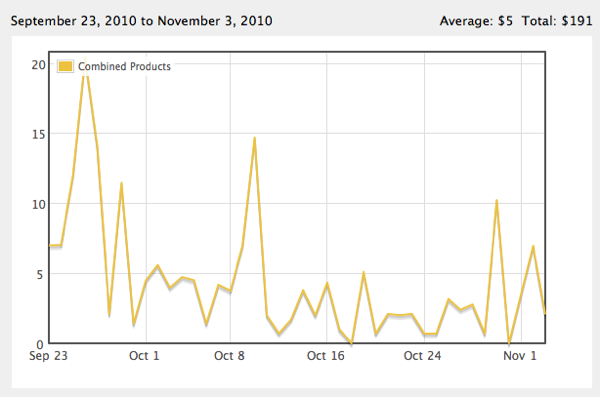
Definitely not worth the 3-4 days it took me to implement it (and the opportunity cost of not being able to add some other feature or IAP).
Compare it to fertilizer sales during that period of over $7,000:

(That’s the spike of the new feature plus the Pocket Frogs cross promotion if you were wondering about it).
I’d love to know how the Gift This feature on the App Store is working out for Apple. I’m sure it’s doing better than my attempt at it, but I’m going to bet it’s still a very small percentage compared to regular sales.
Here comes the important question: Why was it a failure? Do people don’t like to gift? Was it presented badly? Did most people not know it existed?
There’s no way to know for sure, but my current guess is that people don’t like to gift something they don’t already own. Psychologically, there are several too many steps involved: Oh, I want to gift something, look for it in the store, purchase it, and send the email. Not a very fulfilling experience.
On the other hand, gifting something you already own is much more appealing. You have it in front of you, you’re proud of it and it looks great. You tap on a button and send it to someone. That is a lot more satisfying. So in the future I’ll take that approach and allow people to gift things they already own, even if they had to previously pay for it in some way.
What do you think? Do you have a better theory? How could it have been improved?
This post is part of iDevBlogADay, a group of indie iPhone development blogs featuring two posts per day. You can keep up with iDevBlogADay through the web site, RSS feed, or Twitter.
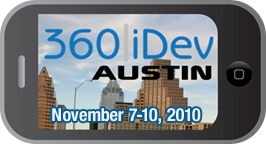 It’s no secret that I like a good conference. Actually, I’m sure I can find something to enjoy even at a so-so conference. Each field has it’s big, ultimate conference: For games it’s
It’s no secret that I like a good conference. Actually, I’m sure I can find something to enjoy even at a so-so conference. Each field has it’s big, ultimate conference: For games it’s 
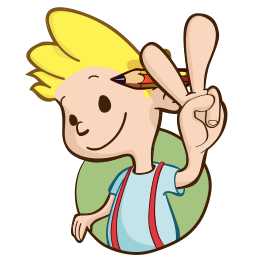 Today is the day! We finally announced my next game:
Today is the day! We finally announced my next game: 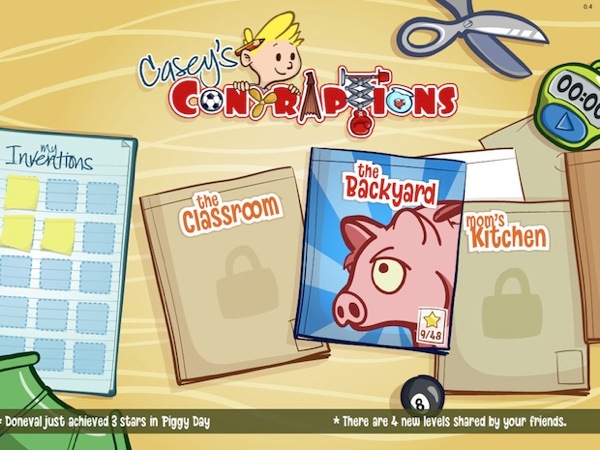

 For me personally, the biggest reason to enter the IGF is because it’s something I’ve always wanted to do. I’ve followed the IGF since
For me personally, the biggest reason to enter the IGF is because it’s something I’ve always wanted to do. I’ve followed the IGF since 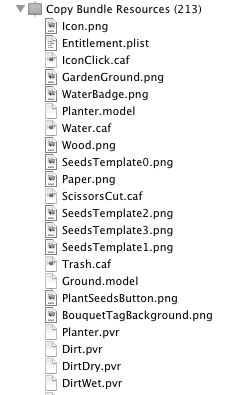 Before, I was adding all my game assets to the Resources folder in XCode. That adds the file to the “Copy Bundle Resources” step. And as you expect, when you do a build, it checks the date of the existing file, and only copies it if the source file is newer than the destination file.
Before, I was adding all my game assets to the Resources folder in XCode. That adds the file to the “Copy Bundle Resources” step. And as you expect, when you do a build, it checks the date of the existing file, and only copies it if the source file is newer than the destination file.